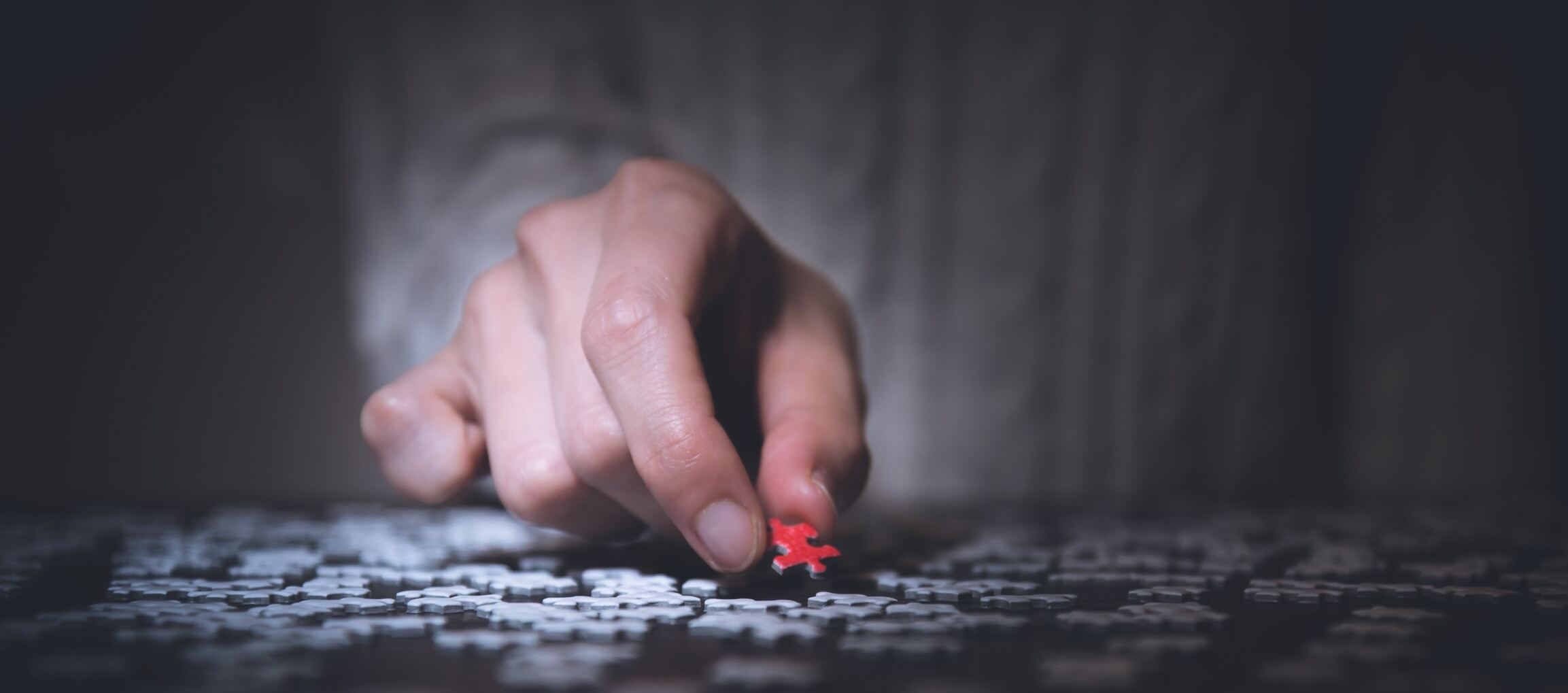Java 17 migration tips/checklist
Introduction
Navigating the Java 17, Spring 6, and Spring Boot 3 Upgrade Journey can be a challenging yet rewarding endeavor. As you embark on this journey, it’s crucial to understand the scope of the upgrade and the key considerations involved in each component’s migration. In this article, we’ll delve into essential aspects of upgrading, including migrating from Java EE to Jakarta EE in Spring 6, updating Hibernate configurations for Java 17 and Spring 6, upgrading API documentation from Swagger to OpenAPI, transitioning to Apache HttpClient 5, and migrating to Java 17 with Spring Boot 3 using OpenRewrite.